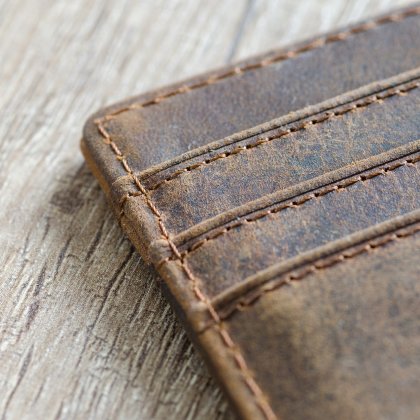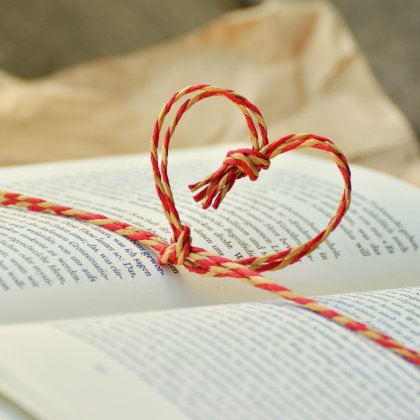To receive an email when someone messages you on HandmadeGuild.com, follow these steps:
1. Login to your account if you aren't logged in already
2. Click on your store name at the top right hand corner
3. Scroll down and click on Settings
4. You should be at the Update Profile page, Scroll down and mark the YES button where it states: "Send me an email when someone send me a message"
5. Save your changes