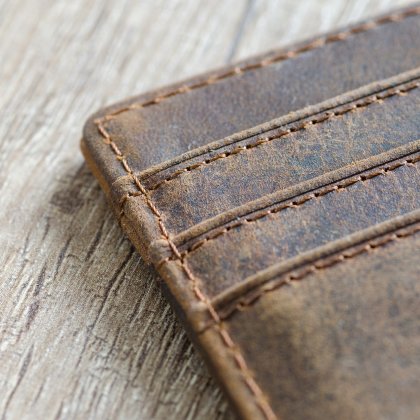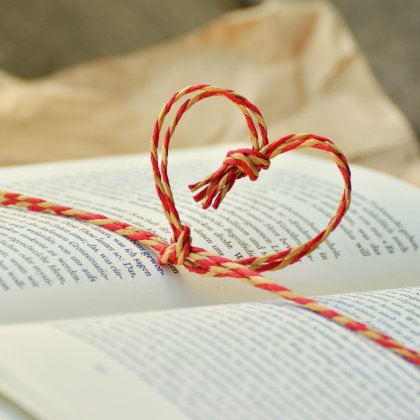You must first register before you can request to open a store, please follow these steps.
- Click on the Register link in the top right hand corner, input your details, read through the terms and conditions and mark appropriate boxes and submit.
- You will receive an email to confirm your email address before your account is active, once you have verified continue to next step.
- Make sure you are logged in
- Click on the red [Sell] button at top right hand corner
- Pick your membership plan (If available)
- Input your shop information (Verify with a document or drivers license to have your shop approved - Must match what is on your Handmade Guild account)
- Submit your request.
All store approvals happen within 24 hours. The plan you chose must be paid for before your store will be approved.